Introduction
Welcome to the world of web development! If you’re just starting out, learning HTML (HyperText Markup Language) is the perfect place to begin. HTML is the foundation of every website on the internet, and understanding it is essential for any aspiring web developer. In this guide, we’ll explore the basics of HTML, its importance, and how you can start creating your own web pages.
What is HTML?
HTML stands for HyperText Markup Language. “It’s the primary language used to structure and display content on web pages.”. HTML is made up of elements, which are the building blocks of a webpage. These elements are used to structure content on the web, such as headings, paragraphs, links, images, and more.
Why Learn HTML?
- Foundation of Web Development: HTML is the starting point for anyone interested in web development. It’s the backbone of all websites and is crucial for creating and structuring content.
- Easy to Learn: HTML is user-friendly and relatively easy to learn, making it accessible for beginners. You can start building basic web pages with just a few lines of code.
- Career Opportunities: Learning HTML opens up numerous career paths in web design, development, and digital marketing. It’s a skill that’s highly valued by employers.
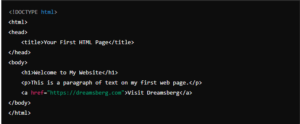
Explanation:
<!DOCTYPE html>: Declares the type of document you’re working with and specifies the HTML version being used.
<html>: This element wraps the entire content of the HTML document, acting as the root.
<head>: Houses essential information about the document, like its title and meta tags.
<title>: Defines the title that appears in the browser tab when your page is opened.
<body>: Contains all the visible content of the webpage, including text, images, and links.
<h1>: Represents a top-level heading on your page. The number (1) indicates that it’s the most important heading.
<p>: Used to enclose text within a paragraph.
<a>: Creates a hyperlink, allowing users to navigate to another pages.
Creating Your First Web Page
Ready to build your first web page? Just follow these simple steps:
- Choose a Text Editor: Pick your preferred text editor, such as Notepad, Visual Studio Code, or Sublime Text.
- Write Your HTML: Begin by typing out the basic HTML structure provided earlier. Feel free to customize the content to suit your needs.
- Save Your Work: Save the document with a .html extension (for example, index.html) to ensure it’s recognized as a web page.
- View in Your Browser: Locate the saved HTML file and double-click it. Your web browser will open the file, displaying your newly created web page.
Conclusion
Congratulations! You’ve just created your first HTML page. As you continue to explore HTML, you’ll discover more elements and attributes that allow you to create more complex and visually appealing web pages. Remember, mastering HTML is the first step towards becoming a skilled web developer. So, keep practicing and experimenting with different elements and layouts.
Stay tuned for more beginner-friendly content as we dive deeper into web development, one step at a time!

